The lending and return of items that are made available to customers on loan, e.g. pallets and lattice boxes, are recorded in the rental product administration.
For clear identification and allocation, the parameters of the articles must be marked as rental articles with a serial number requirement.
The individual serial numbers are assigned individually and entered in the article data.
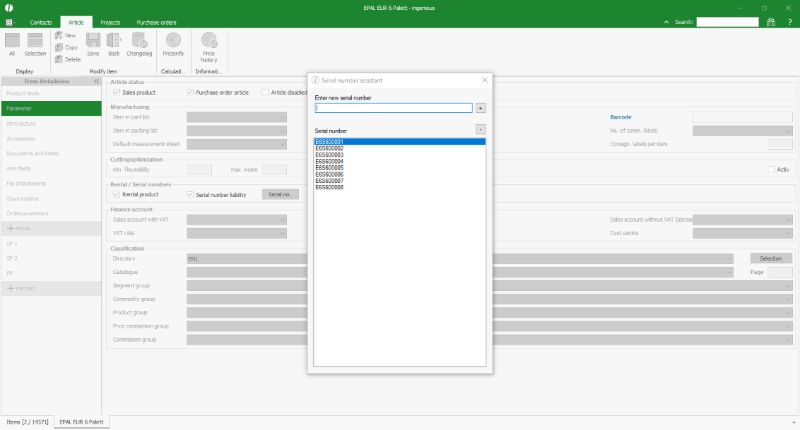
Serial number entry in the article data |
The rental item management lists all of the individual rental items with their serial numbers and indicates whether the individual item is in stock or at a customer's.
The list entries are colored accordingly:
- black font: The article is in stock and can be issued.
- red font: the article is with a customer.
- green font: Rental item returned by the customer (only displayed if the customer history is activated)
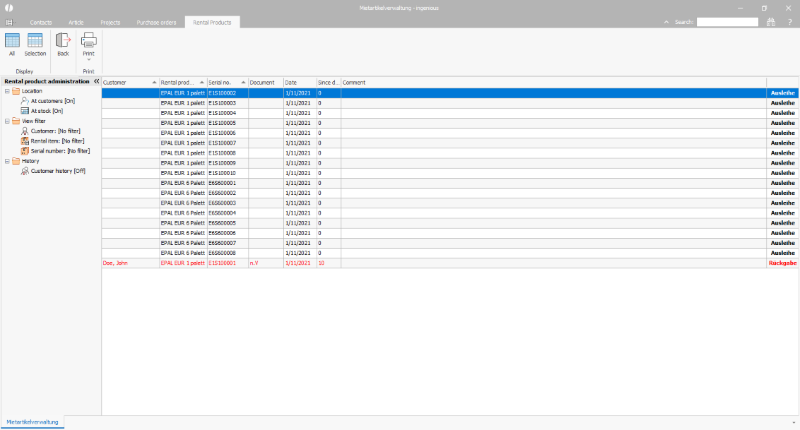
The rental product administration |
The last column of the rental item list contains a button that is used to record the loan or return of an item.
Double-clicking on the word Loan opens a dialog in which you can enter the customer to which the item is to be handed over.
It is also possible to reference a project document here.
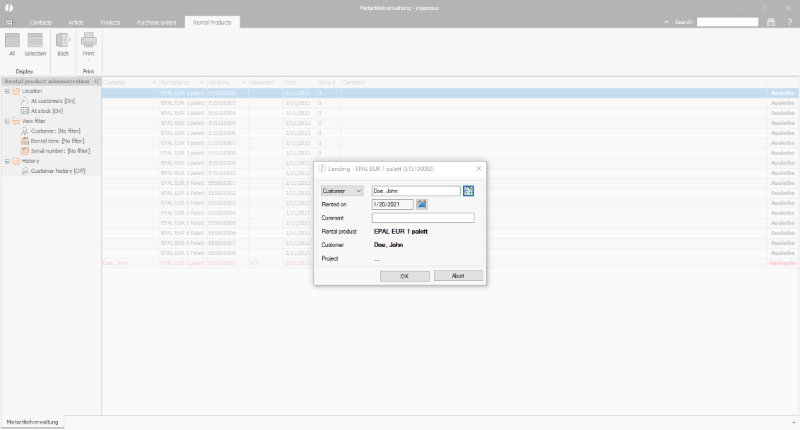
Customer allocation of a rental product |
When double-clicking on return, the date of receipt and any comments - e.g. on possible damage - are recorded in the form that appears.
To correct a loan or return, the form can be opened again by double-clicking on the corresponding list line.
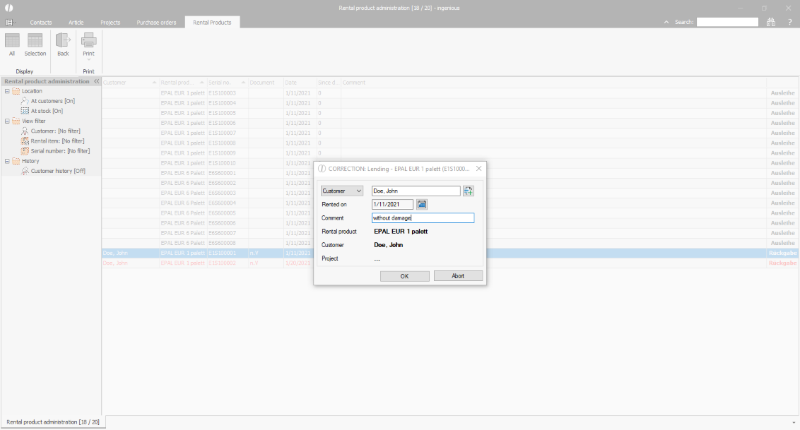
Correction of a lending |
Filter
If there are usually a large number of rental items, the list can be narrowed down using the filter bar for a better overview.
| At customers - Lists all rental items that are currently on loan from a customer. The filter is set to [on] or [off] by double-clicking. | |
| In stock - Lists all rental items that are currently in stock. The filter is set to [on] or [off] by double-clicking. | |
| Customer: - Lists all rental items that a particular customer has borrowed. A double click opens a search field for entering the customer matchcode, or the corresponding customer can be set from a selection list. | |
|
Rental items: - Lists all rental items (serial numbers) of the same type (matchcode). | |
| Serial number: - Lists exactly the item that is searched for using the serial number entered (+ its history, if this filter is activated). A double-click opens a search field for entering the serial number, or the corresponding serial number can be selected from a selection list. | |
| Customer history: - Lists the history of exactly one customer and / or serial number. It can be traced which article the customer has already had or which one of the rantal articles was with which customer. The customer history can only be shown if a customer has been selected via the customer filter and / or a serial number via the serial number filter at the same time. The filter is switched [on] or [off] by double-clicking. |
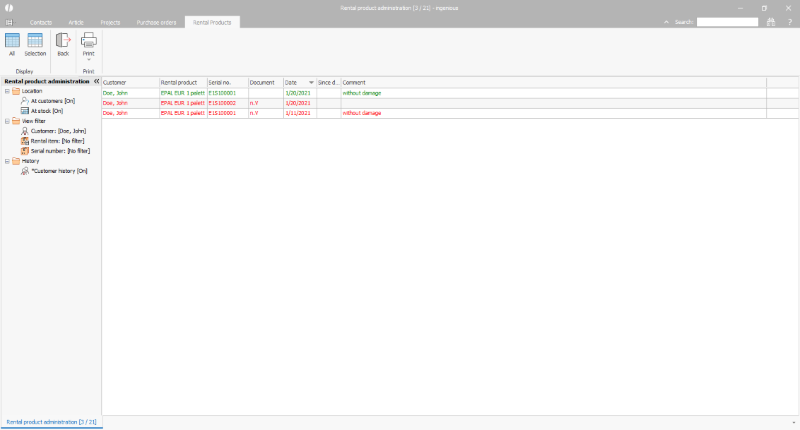
History of a customer |
In addition, the gerneral filter options of the list view can be used (see the The list views).
A serial number can be specifically searched for using the quick search function at the top right of the window.
Functions in the icon bar
The following functions are available via the icon bar:
| Lists all rental items according to the filter settings | |
| Restricts the display to the selected rental items | |
| Closes the rental product administration | |
|
Prints the rental item management list as shown.
|
Indication of borrowed items on project documents
The rental items borrowed by the customer can be listed on the project documents using placeholders, for example to remind the customer of the return.
The placeholders {PrintRental_Description} and {PrintRental_Quantity} can be used on the project template:
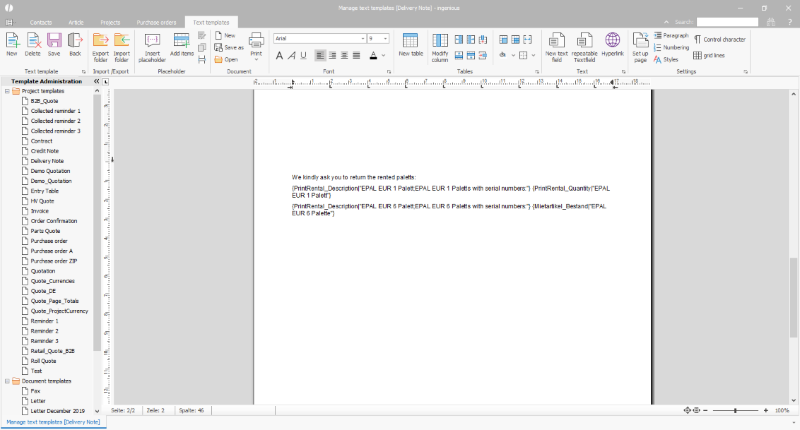
Placeholders to show rental products |
In the placeholder {PrintRental_Description}, a description text can be specified for each rental article that is to be printed on the project documents.
The matchcode of the rental item must be entered in the formatting text of the placeholder and the description text, that is to be printed for this rental item, separated by a semicolon.
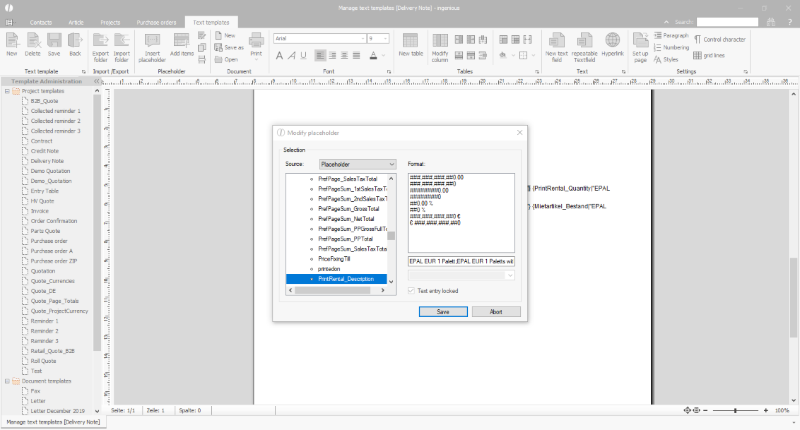
Placeholder for description of a rental product |
The placeholder {PrintRental_Quantity} shows the serial numbers of the borrowed articles.
The matchcode of the rental item must be entered in the formatting text of the placeholder.
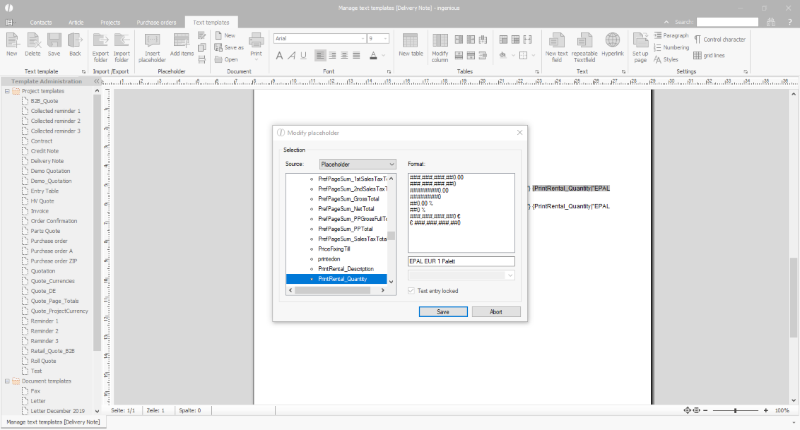
Placeholder to list the serial numbers of the rented products |
All rental items currently borrowed by a customer are then listed in the project document.
If the customer has not borrowed a rental item type, this type is not mentioned
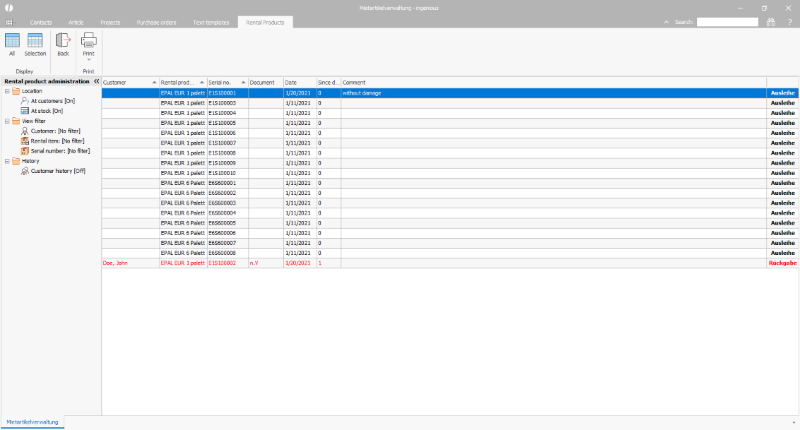
Currently rented products |
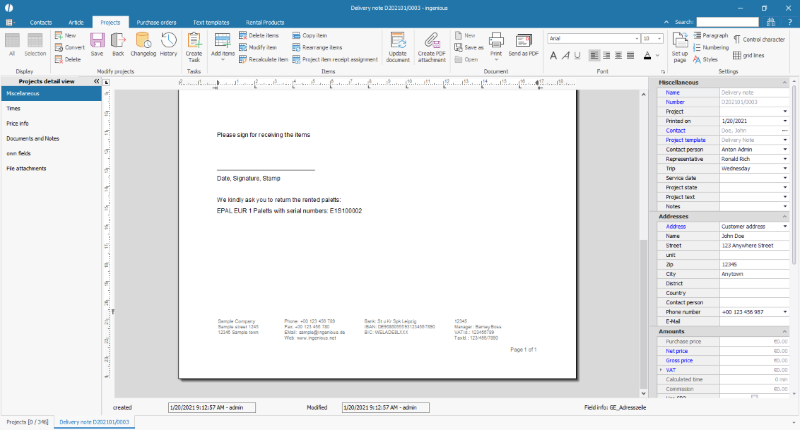
Note on a customer document |