The ingenious software calculates with a fixed system currency that is defined in the general program settings.
On the outgoing project documents, all prices can be displayed in the system currency or, in deviation, in any other currency.
In this way, foreign customers can receive invoices in their own currency, for example.
This is also used in the ingenious web modules, for example.
A specialist dealer who purchases from the company in EUR can write his own offer to his end customer in his currency in the ingenious B2B portal.
All currencies that were created in the program settings / currencies are available in the projects.
The exchange rate can be fixed in the project, either when creatig the project or when printing or emailing.
This fixes the offer price in the currency.
Exchange rate fluctuations until the receipt of the payment are then borne by the biller.
Alternatively, if you select "never" to fix the project currency for the price calculation, the updated daily exchange rate is used again and again, e.g. in the case of long-drawn out offer processes.
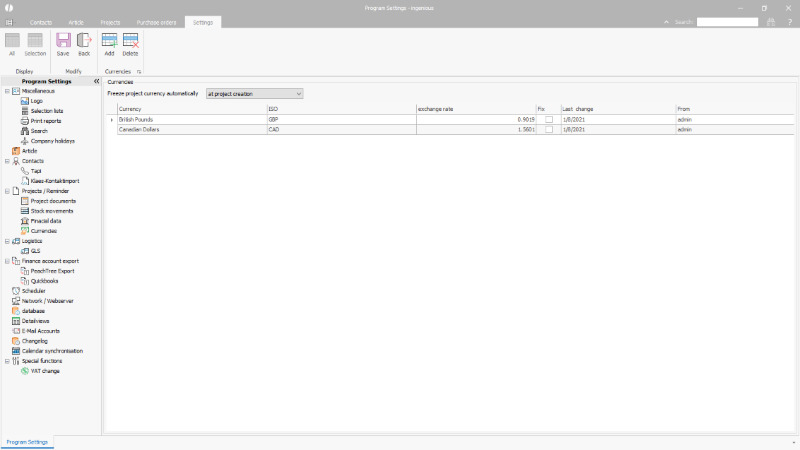
Stored currencies in the Program Settings |
A new currency is created using the button ![]() .
.
The following settings must be made in the input mask:
| Currency | Simple input field | Name of the currency (informative for identification in the list) |
| ISO code | Simple input field | Currency ISO code with that the exchange rate can be obtained online. The ISO code can be output in the project documents using placeholders. |
| Receive automatically | Checkbox | If the check mark is set here, the software queries the updated daily exchange rate online. |
| exchange rate | Simple input field | The exchange rate is entered in this field. If the online query has been activated, the exchange rate is entered automatically and the field is protected from changes. |
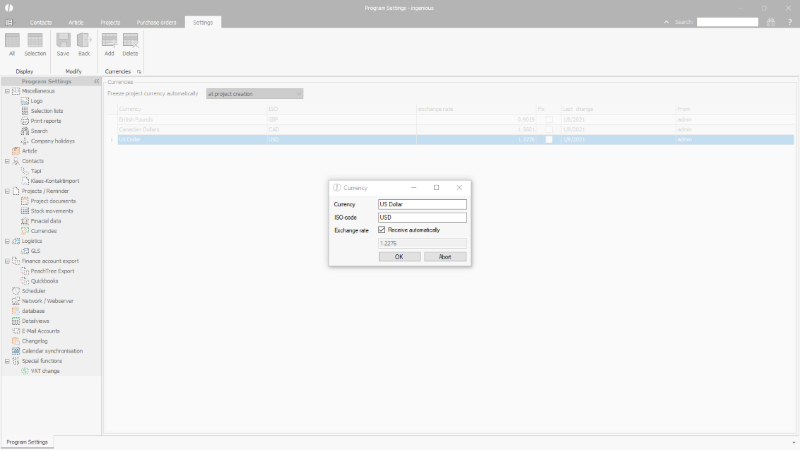
Creation of a currency |
A currency can be selected for all price placeholders in the project templates.
The currencies that were created in the program settings are available here.
As long as no currency has been selected from the selection list, the price is printed in the system currency.
After selecting a currency, the converted price is output.
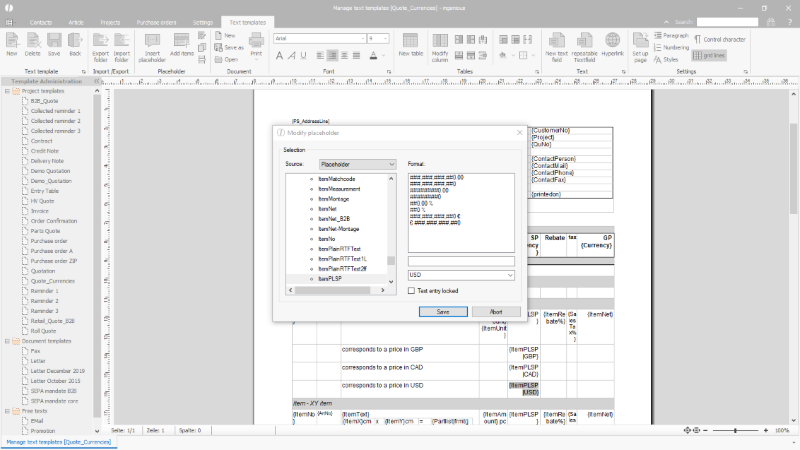
Usage of the currencies in the project templates |
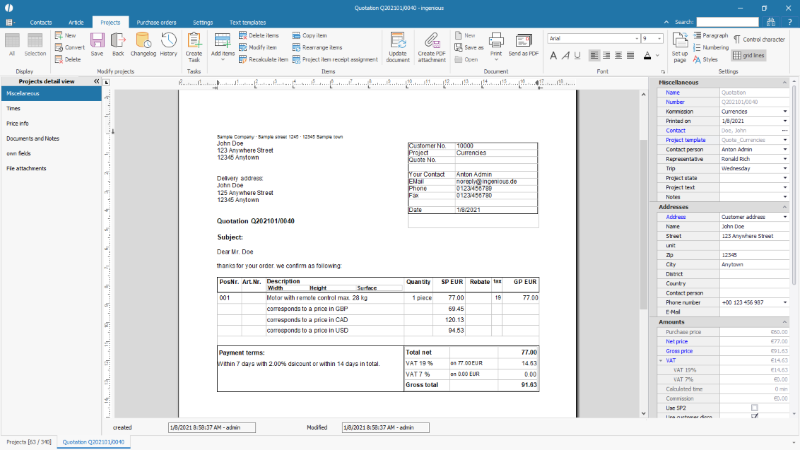
Resolving the placeholders in the project |
In contrast to the permanently defined currency placeholders, the addition "project currency" can also be used.
Then the currency is set in the project.
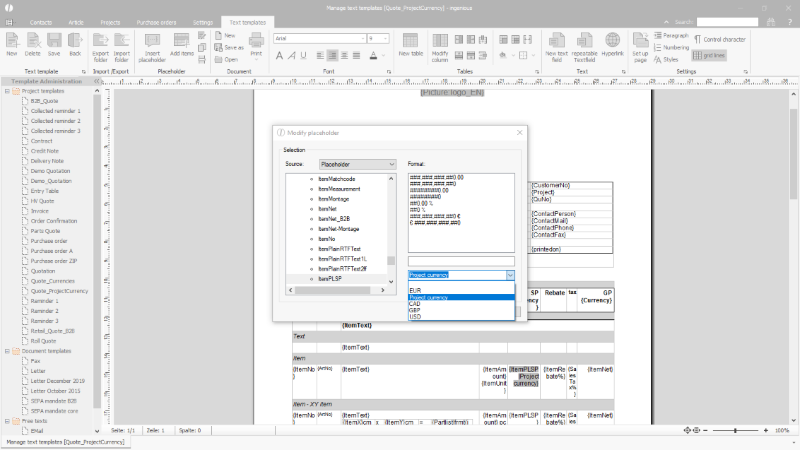
Usage of the project currency in the project templates |
A project currency can be set below the "Amounts" block in the sidebar of a project document.
The exchange rate is loaded and the placeholders for the prices and currencies are updated.
If necessary, the exchange rate can be overwritten.
The fields with blue lettering can be changed by double-clicking on the field name.
The exchange rate can be fixed in the project.
Exchange rate fluctuations until the receipt of the payment are then borne by the biller.
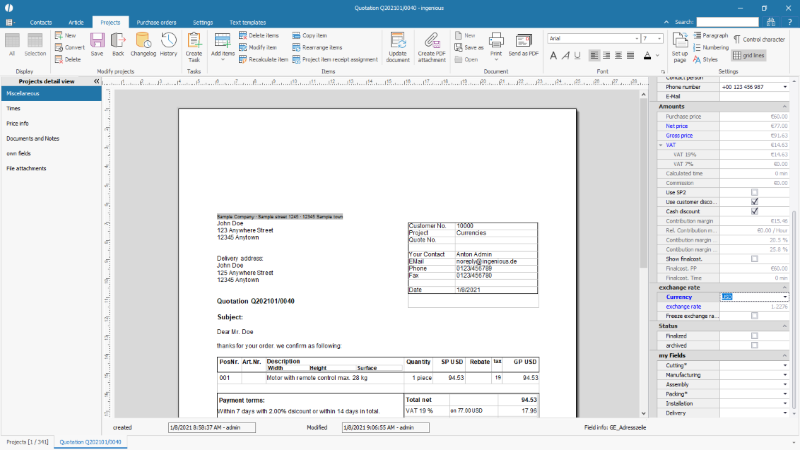
Selection of the project currency in the project |
A corresponding module license is required to use the currencies.
If the module license is missing, the corresponding configurations are not visible.