Special prices are customer related individual prices that can be defined percentual or absolut for single items, product groups and commodity groups. Special prices are taken into account for every project document when project checkbox "Use customer discounts" is activated.
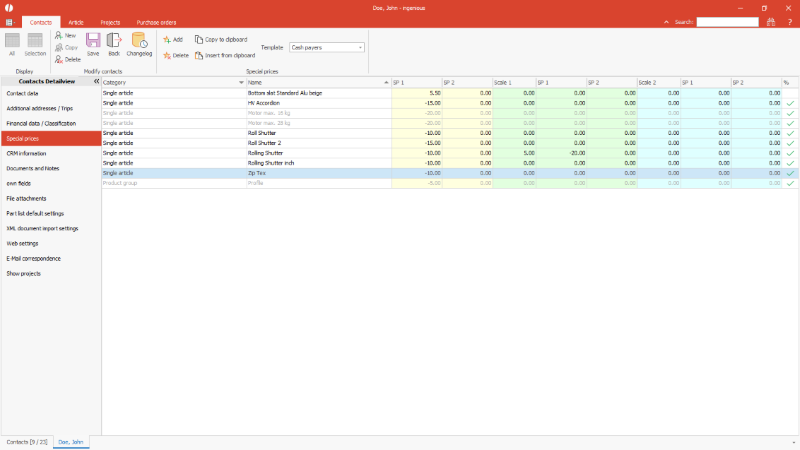
Overview of special prices of a customer |
For special prices the following additional functions are available in the ribbon bar:
| Add a special price | |
| Delete a special price | |
| Copy the selected special price to clipboard (To paste it to another contact) | |
| Insert the special price from clipboard in this contact |
When defining a special price first the base has to be chosen. The base can be a single item or a group. The special price can be percentual (for discount the value has to be entered with minus) and is equal to a rebate that is granted to the customer or an absolute price can be entered that is equal to a special price. The special prices can be entered for 3 scales. In the first field the quantity has to be entered from that the special price is valid. In the second field the rebate or special price is to be entered for sales price 1. In the last field a value only has to be entered when with 2 different prices should be worked.
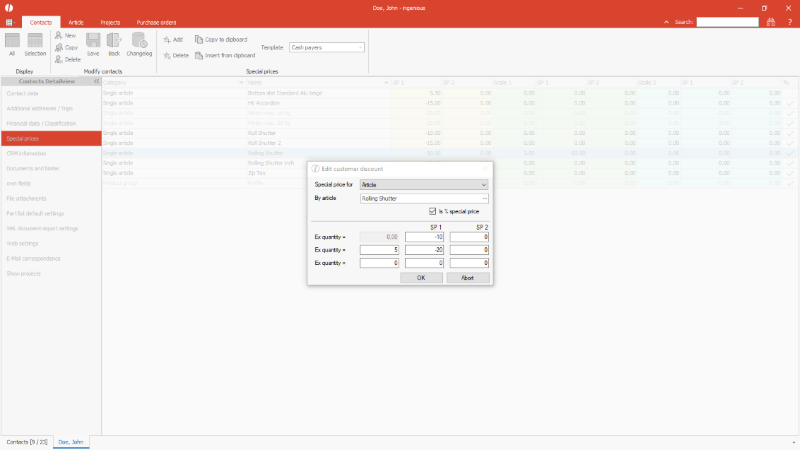
Details of a special price |