A final invoice can be created from an order document for that partial invoices were created by clicking the button ![]() .
.
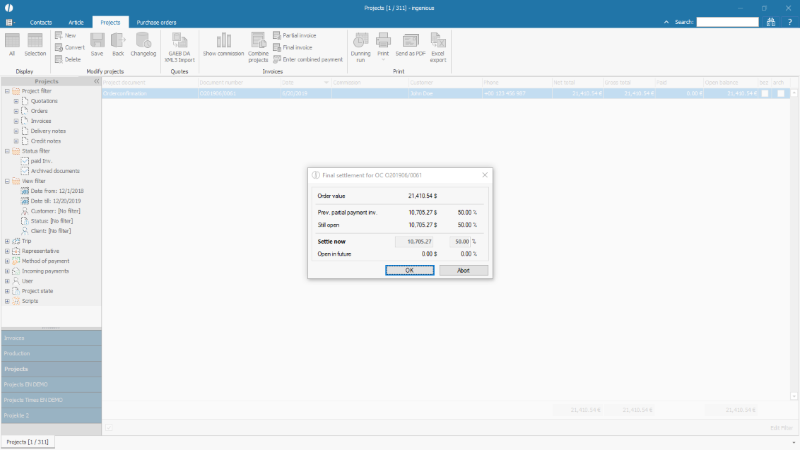
Create final invoice |
All partial invoices that were created for this project are listed in the final invoice and their amounts are subtracted from the complete project volume.
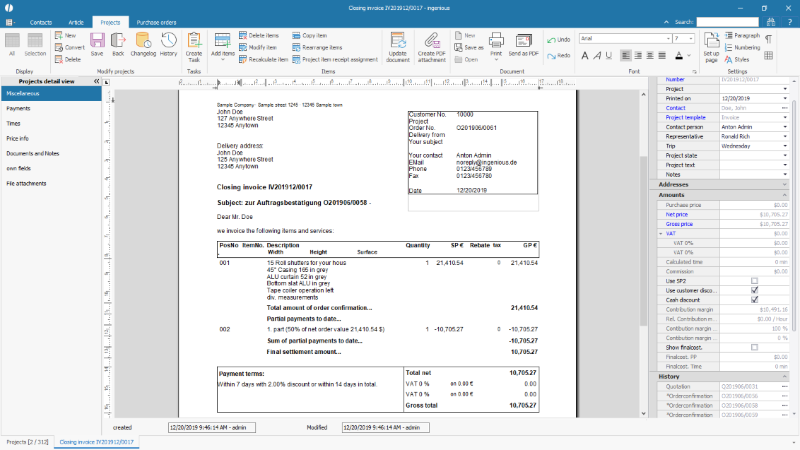
Example final invoice |
Individual design of the final invoice
The simple final invoice lists all order items, creates a total and substracts the net amounts of the previous partial invoices before the sales tax and the gross amount are determined in the totals block.
In particular, if VAT rates change in the meantime the long-running projects, the partial invoices must be shown and deducted with their gross values from the gross order value (e.g. during the temporary VAT reduction in Germany in July 2020).
The VAT rate that is valid on the service date (usually the date of completion / delivery) is decisive for the final invoice.
Components of the final invoice - item categories
A final invoice is divided into:
- the Orderitem
- the Ordersum
- the Partialitem
- the Partialsum
- and the Finalsum
Separate representations can be defined for theses blocks.
To do this, the position groups must first be created in the program settings as "Prefix position format" in the selection lists (see Selection lists)
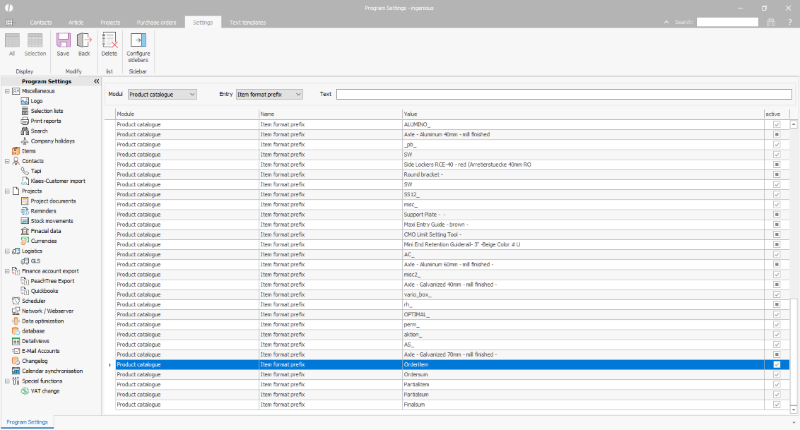
Creation of the item groups of the final invoice |
These position groups can then be selected when adding a position in the text template administration.
A subtotal with a corresponding item group must be inserted for a total of the partial invoices.
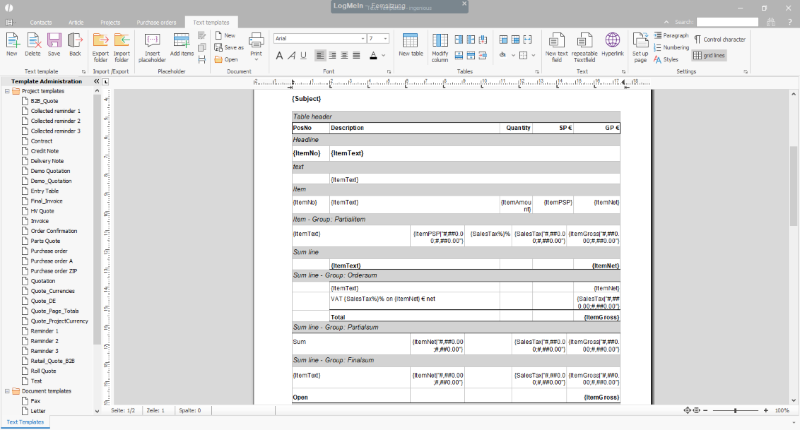
Insert the item element into the final invoice |
After the individual template for the final invoice has been created, this must be selected as the standard for new final invoices to be created in the program settings.
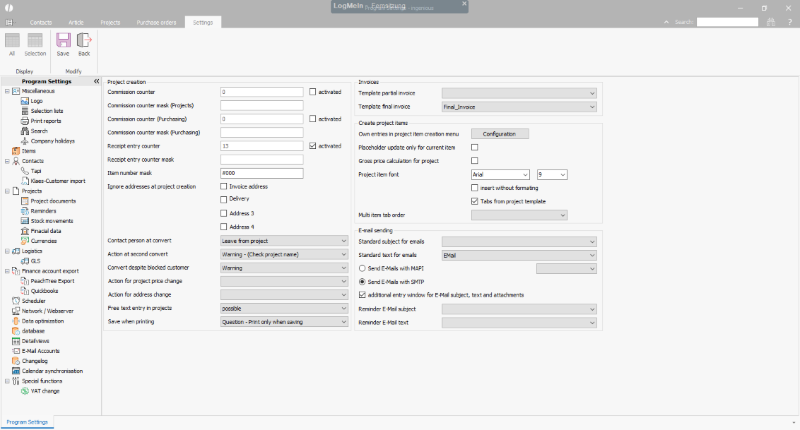
Selection of the template for the final invoice |
Each new final invoice is then created in this individual format.
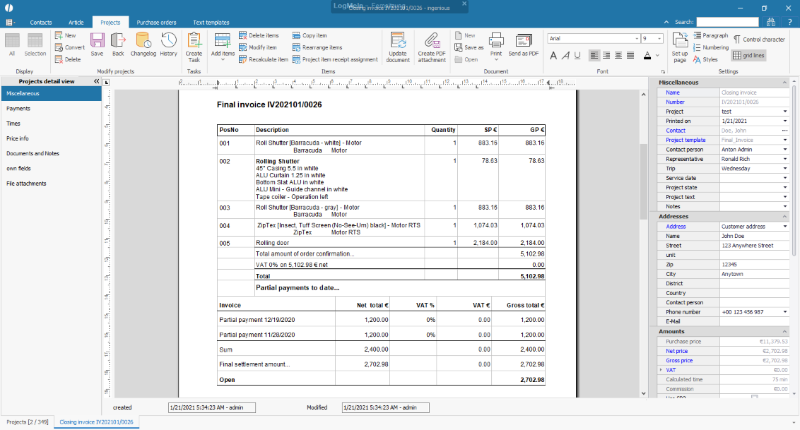
Example final invoice with individual design |