In the area "contacts" of the program settings, values for different fields can be predefined, so that they do not have to be defined for every data set anew. When a new contact is created, these data is considered.
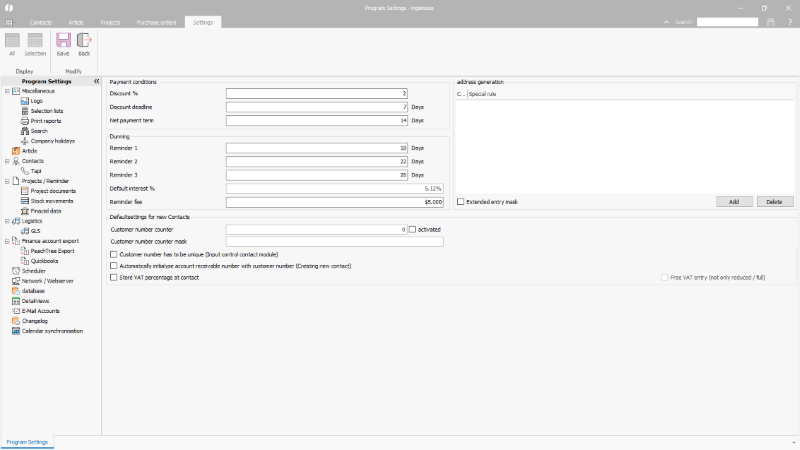
Global settings of the contacts |
The following values / configurations can be defined:
| Discount % | Simple input field | Discount rate, which is granted to every newly created contact. The value can be altered individually for each contact. |
| Discount deadline | Simple input field | Discount deadline, which is defined for every newly created contact. The deadline can be altered individually for each contact. |
| Net payment term | Simple input field | Net payment term, which is defined for every newly created contact. The net paym. term must be longer than the discount rate. The term can be altered individually for each contact. |
| Reminder 1 | Simple input field | Deadline, how many days after billing / net paym. term (comp. program settings /project dunning) an open invoice shall be dunned for the first time. The deadline can be modified for each contact individually. |
| Reminder 2 | Simple input field | Deadline, how many days after billing / the previous reminder (comp. program settings /project dunning) a second reminder shall be considered in the dunning run. The deadline can be modified for each contact individually. |
| Reminder 3 | Simple input field | Deadline, how many days after billing / the previous reminder (comp. program settings /project dunning) a third reminder shall be considered in the dunning run. The deadline can be modified for each contact individually. |
| Default interest % | Simple input field | Default charges, which shall be set in the reminders of overdue payments. |
| Reminder fee | Simple input field | Fine, which shall be set in the reminders of overdue invoices. |
| Address generation | Special function | Function for formatting the address on documents (see below). |
| Extended entry mask | Checkbox | The extended entry mask for the address of a contact divides the field in salutation, title, first name, surname, company1, company2 and complements for the location a field "district". |
| Customer number counter | Simple input fields / Checkbox | The first field shows the most recent counter value of the client numbers, this value can be modified, if necessary (e.g. if a contact was created by accident and then deleted). The counter will be continued with every new contact, if the checkbox is activated. The formatting of the counter is defined in the field behind (e.g. 0000 for a four-digit number). |
| Customer number must be unique´(Input control contact module) | Checkbox | Activates an input control, which checks if the customer number has been assigned only once. |
| Automatically initialize account receivable number with customer number (create new contact) | Checkbox | Activating the automatic initializing of the account receivable number with the customer number. |
| Store VAT percentage at contact | Checkbox | By rule, the same VAT percentages count full and half for all customers. In singular countries, differing rules exist. For these, the VAT percentages can be defined individually for a customer. if the checkbox "store VAT percentage at contact" is activated additionally, an individual VAT percentage can be recorded for the contact. |
Address generation
Within ingenious all addresses on project documents are printed in the following form:
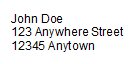
If this form shall be varied, respective rules can be recorded in the address generation. A standard formatting and one for each country can be defined. This is recommended for e.g. the sending to customers abroad, for which particular settings for the post service have to be considered, e.g. capitalization of the location and the country.
The placeholder available can be taken from the left side. In order to apply them correctly, they have to be written each by each in curly brackets.
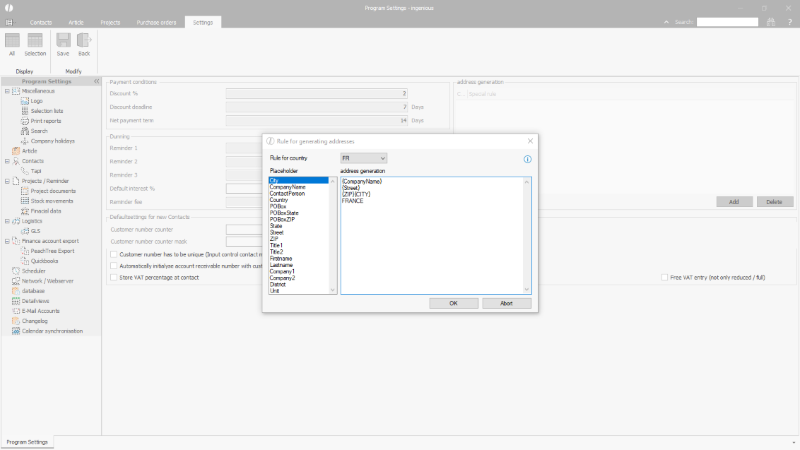
Individual rules for the address generation |