Via the Klaes contact import, contact data records from the Klaes window construction software are imported into the ingenious database.
The data exchange takes place via an XML file that is read in by the ingenious scheduler in a time-controlled manner.
In the program settings / Klaes contact import, the import path and the paths for success and error are stored.
The imported method processes all files in the import directory and moves them to the appropriate folder if they were processed successfully or errors occured.
The mapping of most fields in both databases is hard-coded in the import method.
For the contact types and the terms of payment, the mapping is defined in the program settings and can be changed at any time.
New entries are added using the ![]() button.
button.
The corresponding values can be written directly into the inserted line in the list.
Existing values can also be edited accordingly.
An entry is removed from the list using the button ![]() .
.
Alternatively, the texts of the terms of payment can be imported from a .csv table.
The selection of the .csv file is initiated via the button ![]() .
.
The desired file is selected via the Windows Open dialog that appears.
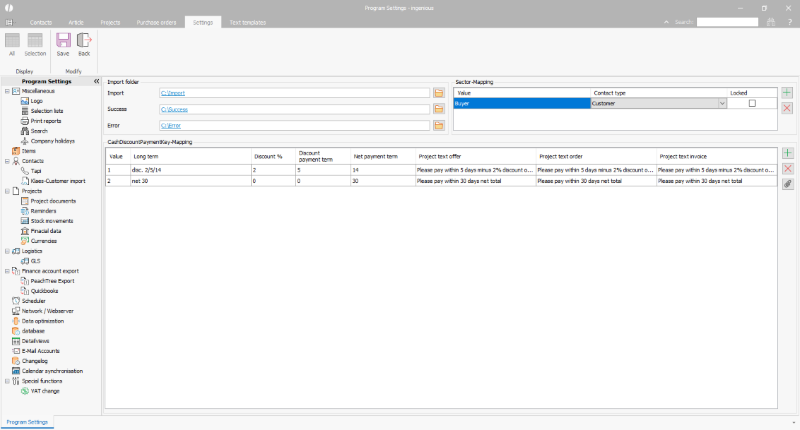
Program Settings Klaes Import |
The created or imported payment texts are written during the contact import into the project status-dependent texts and are inserted into the respective project documents using the placeholder {TextBoundToDocState}.
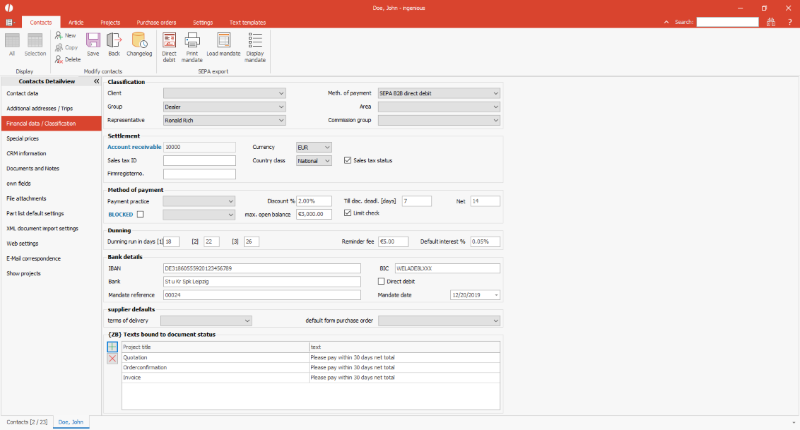
Imported texts bound to document status |