In "capacity planning" the production capacity of a company is recorded in order to display its actual workload in a wall chart to be able to react to shortages.
In the module "capacity planning" several wall charts can be configurated.
The following functions are available via the toolbar:
| List all configurations | |
| Display only the current marked configuration | |
| Configurate a new capacity wall chart | |
| Delete marked configuration | |
| Close module | |
| Display configuration details of the marked capacity wall chart. | |
| Configuration of employee, groups and workdays | |
| Ressource planning - Assignment of employees to groups (on daily basis) |
Configuration of a capacity wall chart
In the configuration of a capacity planning
- title and a description are assigned
- the working days of a company are defined
- company holidays are recorded, if appropriate
- project documents which will be taken into account are selected
- the display is formatted
The various work groups are defined in the middle block Groups.
The name, the active checkbox and the following date fields must be defined for each group:
- Bind to date: The date, on which the project will be displayed in the capacity planning
- Production finalized: Beyond this date, the project is not displayed anymore in the capacity planning
- Planned delivery date: If a project is extended beyond this delivery date in the capacity planning, a warning, takes place.
- Date Dispo 1: free date for an informative display in the capacity planning
- Date Dispo 2: free date for an informative display in the capacity planning
- Date Dispo 3: free date for an informative display in the capacity planning
If no group is explicitly defined, the date fields are entered above the group section and apply to the entire capacity planning
In the lower block, the singular capacities for the products to be manufactured are shown. Every product to be observed is to be inserted with its matchcode. Several product can be inserted in one row, set apart by semicolon, e.g. if the day capacity counts at the same time for two products, which are manufactured through the same device.
Via the text string the selection can be refined, e.g. in order to analyze products only in certain colors in order to plan the workload of the color facility.
In "Name for output" the text to be displayed in the chart is recorded.
For each product resp. each product group, a "maximum capacity" and a value for "near by utilization" per day + and the unit of the product have to be inserted. According to these values, the chart is colored.
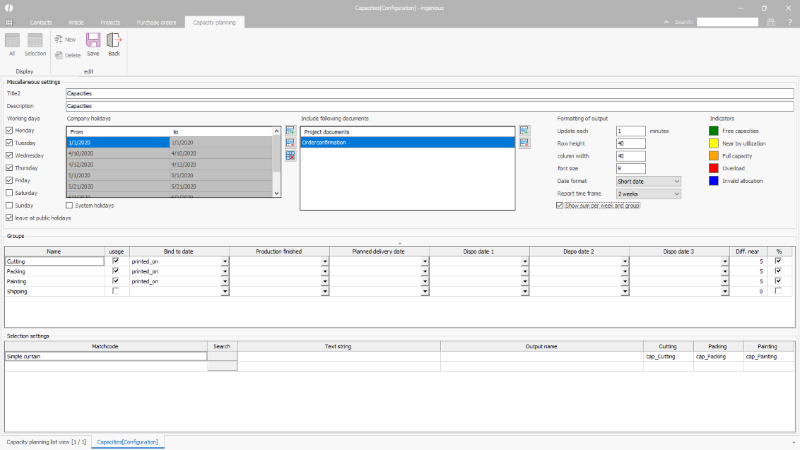
Configuration of a capacity planning wall chart |
Configuration employees and groups
Following settings are possible
- Workstations can be definied in section groups
- In the Employees section, workers, their standard workstation and their qualifications can be defined for each workstation (the standard workstation can be changed later on a daily basis, see next section)
- Definition of working units for each day and employee
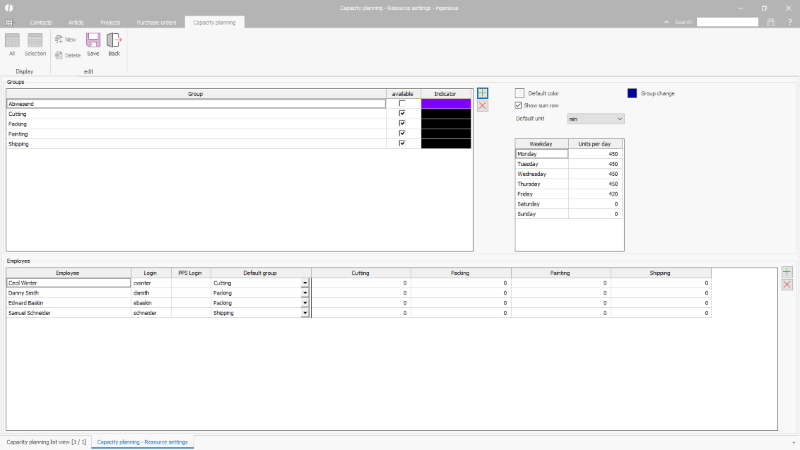
Capacity planning - Configuration employees and groups |
Ressource planning
For each day (1st column) employees can be assigned to different workstations (right window section)
For information the working units are added for each workstation (left window section)
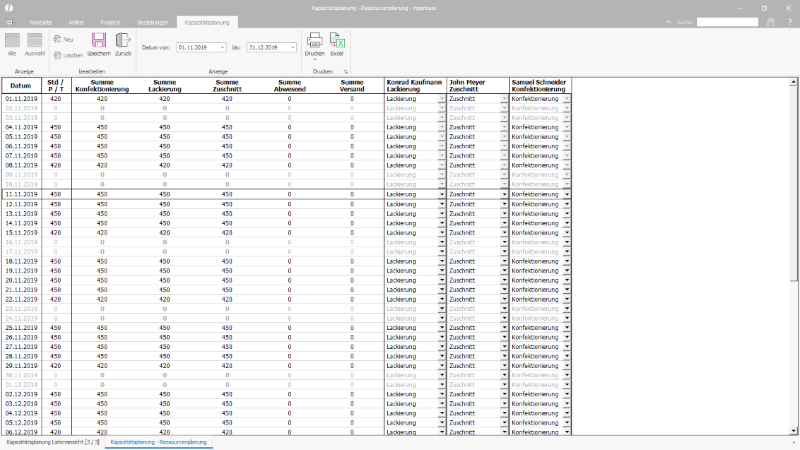
Ressource planning |
Capacity planning in detail view
With double-clicking on a configurated capacity planning, a date query for limiting the time span that is to be checked opens. All products with the binding date set and which are due in in this time span are taking into account for the planning.
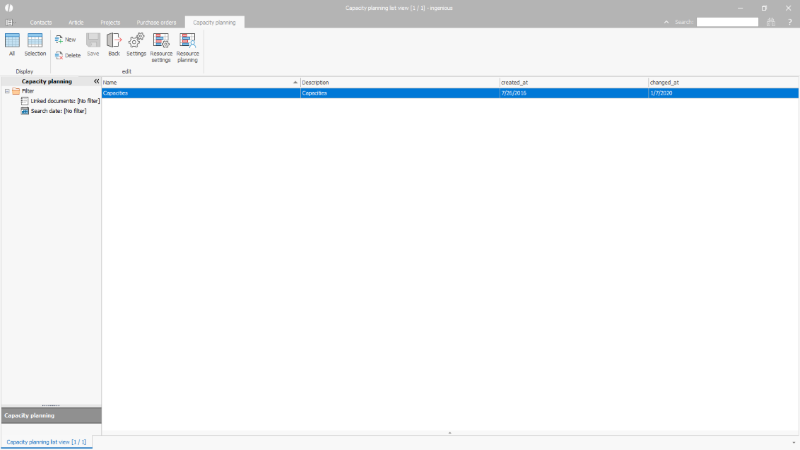
Configurated capacity planning in the list view |
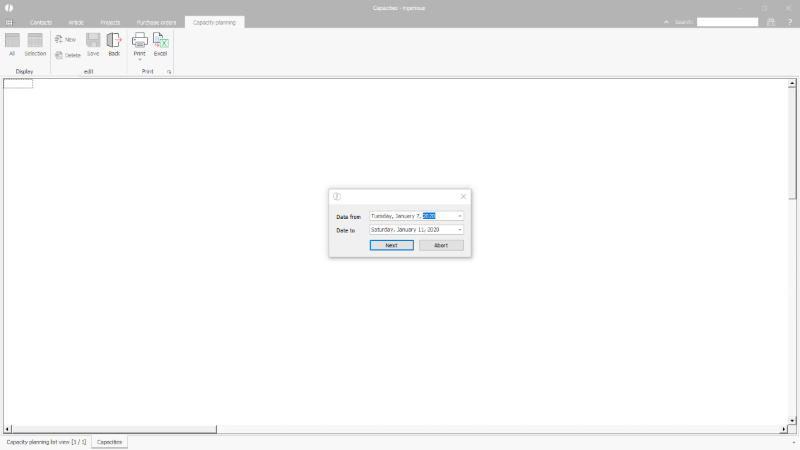
Date selection in the capacity planning |
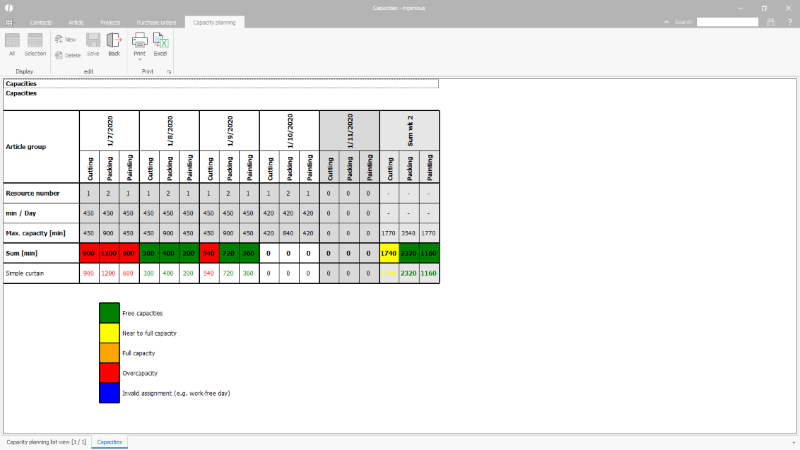
Capacity planning |
Disposition view
If a capacity is overloaded on one day or an intervention is necessary for other reasons, single projects can be moved to another production day. In order to do so, double-click on the respective entry. The disposition view opens, in which all projects with the respective number and due dates are listed.
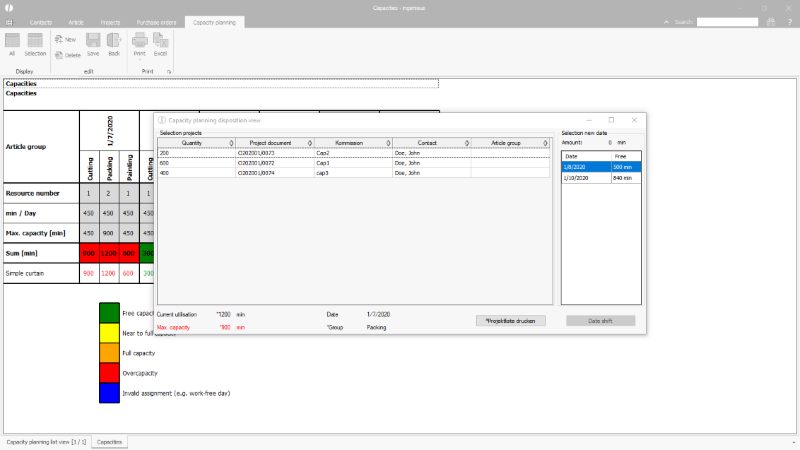
Dispositions of projects |
The displayed projects can be moved each by each or together to another production day (click while pressing "shift").
Note: The moving concern always all article positions in a project. Single articles can only be moved, if they are assigned to a separate project (delivery note / order confirmation).