With the help of the print report designer, you can create individual analyses and reports. The print report designer can be called up for already recorded print reports via the selection from printing menu below the ![]() button when simultaneously pressing the Ctrl+ shift keys of the keyboard.
button when simultaneously pressing the Ctrl+ shift keys of the keyboard.
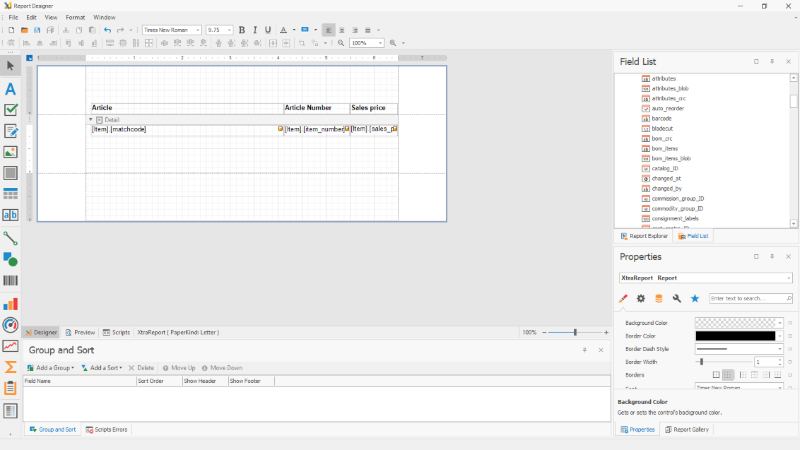
Print report designer |
The print report designer is divided in a processing area, in which can be switched between processing area, designer mode, preview, HTML-view and the script editor, and the selection area.
Left from the processing area different elements can be added to the report via quick templates.
On the right side, in the report explorer, the elements of the report are displayed in hierarchical list and you can switch to list of data base fields in order to assign them.
Below this template, the characteristics of the marked election are displayed.
On the lower window fringe the grouping and sorting of the issue takes place. Also script errors are shown in this area.
The ingenious print report designer is based on the DevExpress reporting plugin. A comprehensive documentary of the respective functions can be found in the online help of the producer.