System-wide company holidays can be stored in the program settings, which can then be accessed from various modules, for example in capacity planning to exclude these days from planning.
National public holidays are saved in the program and do not have to be created separately. These can be shown using the corresponding checkbox. They are shown with gray line coloring.
Own company holidays can be managed using the buttons in the icon bar:
| Inserts a new line with the current date. The date values can be overwritten manually or set using the calendar button. This appears after clicking in the cell to be edited. | |
| Deletes the selected line | |
| Deletes all own entries from the table |
Company holidays are shown in the list with a white background.
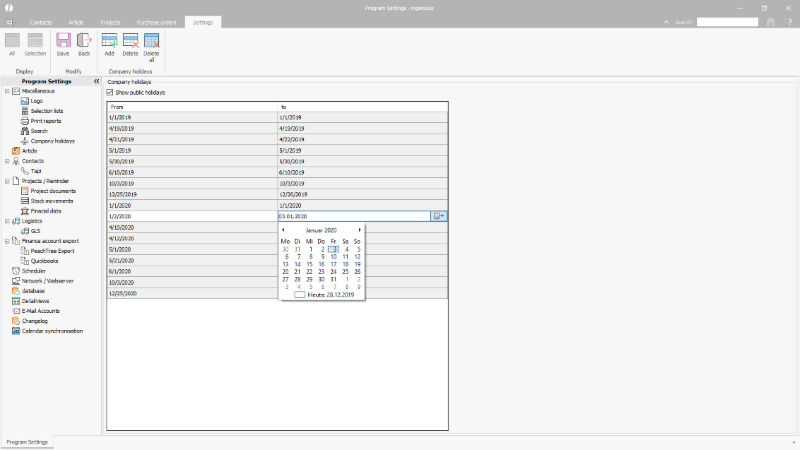
Central administration of company wide holidays |