In the order parameters all details are stored that are relevant for a purchase order of the article:
| Automatic stock keeping | Checkbox | When the automatic stook keeping is activated, the consumption of an article is posted to the stock monitor of the article when checkbox "Stock booked" is clicked on in a project document. |
| Auto order | Checkbox | The auto order determines whether a new purchase order is to create when the minimum stock level of an article is reached. |
| Order filling | Checkbox | Order filling articles will be especially bought from the supplier for a single order. There is no stockkeeping |
| Stock | Selection list | The field "stock" is for assignment and information which article is stored in which stock. The values of the selection list are to define in the global program settings. |
| Minimum stock level | Simple input field | The minimum stock level is that balance when the purchase order assistent should automatically place a new order. |
| Measurements (X cm), (Y cm), (Z cm) | Simple input fields | The measurements are needed for length and flat articles to calculate the needed length and flats. |
| Order suggestion | Simple input field | The order suggestion in piece, meter,... is used for automatic purchase orders. |
| Delivery time | Simple input field | without function |
| EAN | Protected input field | The EAN is the European Article Number of an article. |
| Manufacturer order number | Protected input field | Here the order number / product number of the manufacturer can be entered. |
| Order number | Protected input field | The order number of the supplier. |
| Supplier / Multi suppliers | Selection list / Checkbox | Here the supplier is to be selected where the article mostly is ordered from. When the article is ordered from different suppliers, the order parameters can be stored for each supplier. With activation of the checkbox "Multi suppliers" additional options are provided. |
| Ordertext | Simple input field | Here the article description of the supplier or manufacturer can be entered. |
| Measurement line | Auswahlliste / input field | The measurement line contains details of the measures of the article. When this measurement line is used in purchase order documents, it can be defined which details are shown in which order. The content of the measurement line is to be configured in the global program settings. Individual measurment lines can also be typed in directly here. |
| Use ordertexts in purchase orders | Checkbox | When this checkbox is activated the ordertext is used in purchase orders instead of the own article text. |
| Item format (prefix) | Selection list | With the item format a deviat formatting of articles in purchase order documents can be defined. The content of the selection list is to be configured in the global program settings. |
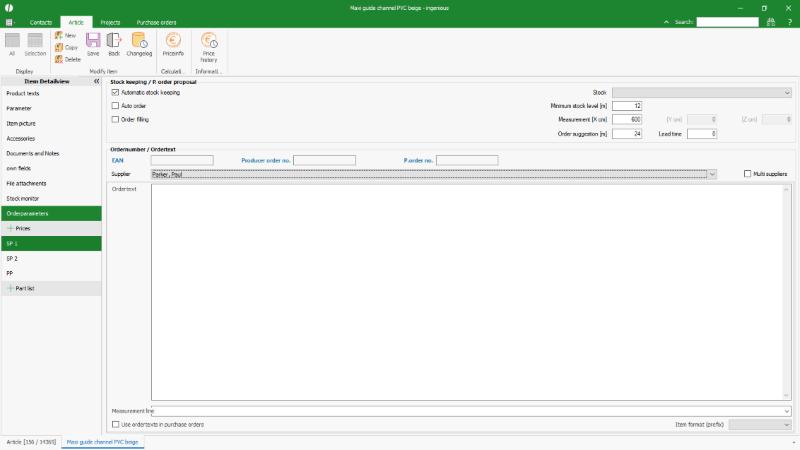
Order parameter of an article |
Multi supplier
When the option multi supplier was activated, diverse suppliers can be linked with their order terms.
All linked suppliers are displayed in a list.
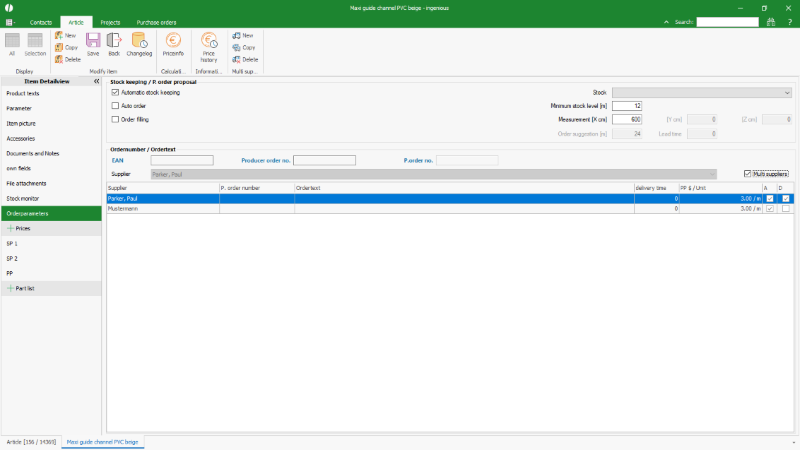
Linking multi suppliers to an article |
For multi suppliers additional functions are provided in the ribbon bar:
| Add a new supplier | |
| Copy the selected supplier | |
| Delete the selected supplier |
For each supplier the following details can be configured:
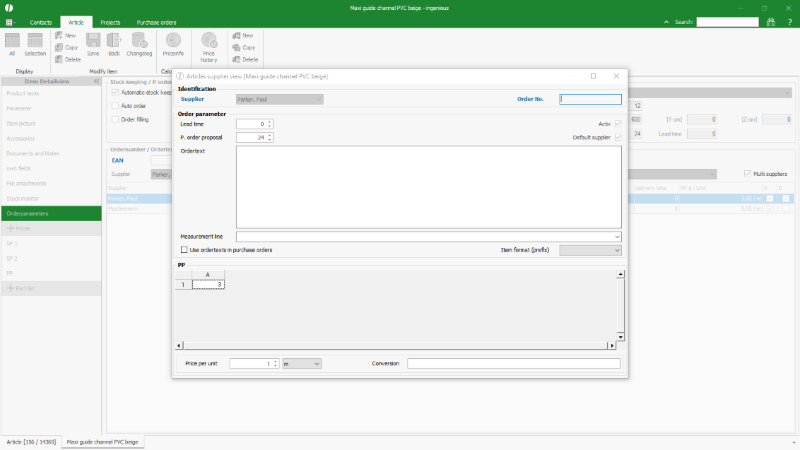
Individual order parameters of a supplier |
Note:
One of the suppliers must be identified as default supplier. A change always is done by activation of the new default supplier.
When the option "multi supplier" is deactivated at any time, the default supplier is preserved.