The view Measurement is mainly available for part lists that was imported from previous ingenious programs. In this compatibility view the checklists can be modified in the familiar way.
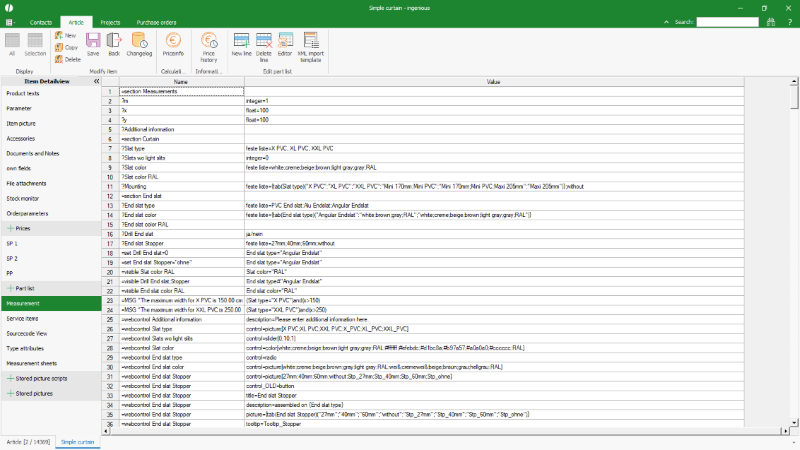
Compatibility view of a part list that was imported from a previous ingenious version |
In the icon bar the following functions are available for the Measurement:
| Adds a new line | |
| Deletes the selected line | |
| Edit the content of the selected cell in the editor | |
| Set the pre-configuration for the XML order import |
The content can be written directly into the cells or in the editor.
The editor contains a big text area for the function and also a list with the single commands and their explanations. With a double click on a command it will be added to the formula and can be modified.
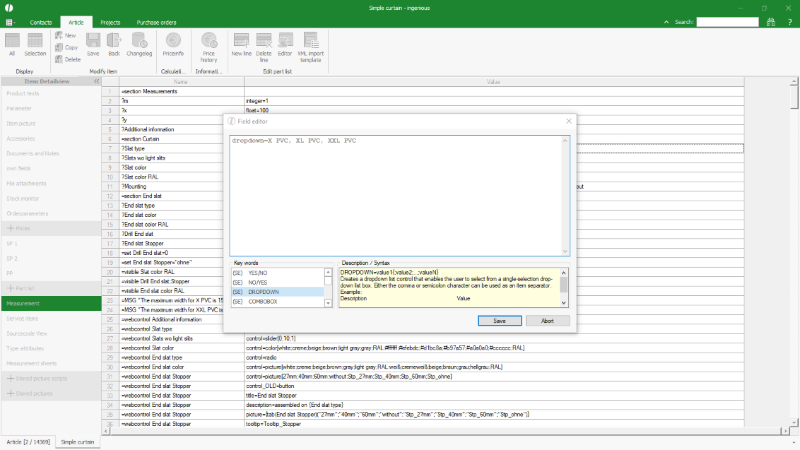
Field editor of the part list compatibility view |
Pre-configuration for the order XML import
With the order XML import the software offers an interface to import orders from a customer directly into ingenious as order documents via XML.
To ensure that the configuration is completely mapped in the order in the case of a partlist, a specification for the customer is extracted from the configurator.
Which options and possible standard values should be taken into account is configured via the button ![]() .
.
Settings are made in the configurator that opens
- 1. Checkbox: which option should be included in the XML
- 2. Checkbox: which options must be filled out
The values that are selected for the individual options are used as the default values.
These can be adjusted for each customer in his XML settings.
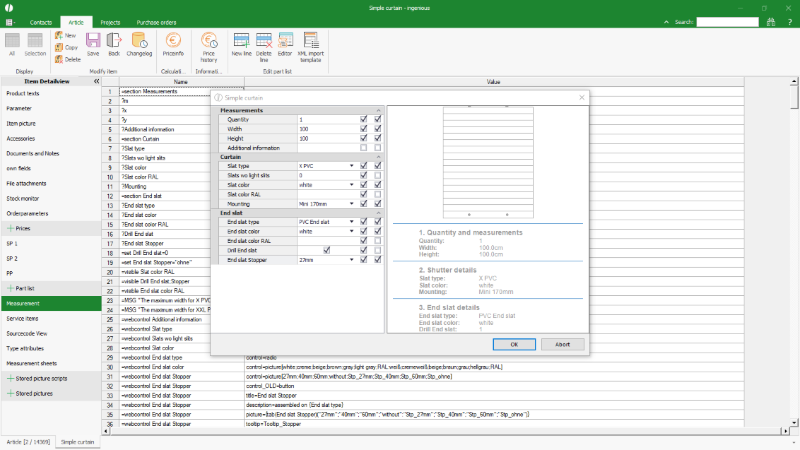
Pre-configuration of a partlist for the XML order import |