The article detail view starts with article texts. The following fields are provided:
| Matchcode | Protected input field | The matchcode is a clear short name of the article for quick search and assignement. The matchcode of a article has to be unique. |
| Article number | Protected input field | The article number can be any alphanumeric string or a unique number. An automatic counter for the article number can be activated in the global settings. |
| Simple text (ASCI) | Simple multiline input field | The simple text serves as short description of the article for usage in reports, in list views and others. |
| Formatted Text | Multiline input field with editor | The formatted text is the description of the article as it should be printed in project documents (like quotes, invoices,...). The text can be freely formatted and will be taken over to the project document as it is. |
| Measurement line | Selection list | The measurement line contains details of the measures of the article. When this measurement line is used in project documents, it can be defined which details are shown in which order. The content of the measurement line is to be configured in the global program settings. Individual measurment lines can also be typed in directly here. |
| Item group | Selection list | With the item group an individual presentation of the project items on the documents can be defined. The content of the selection list for item group needs to be configured in the global program settings. |
| Multi-lingual product | Checkbox | no function |
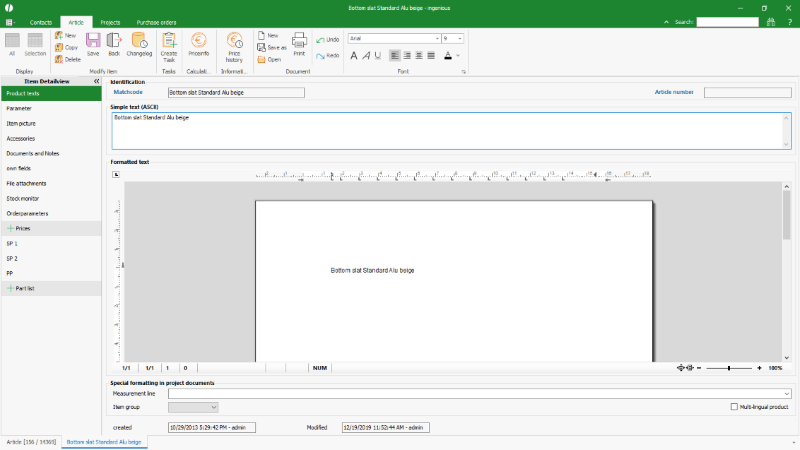
Article texts |