For each article / item various pictures can be stored. They can be used in individual print reports, on project documents, in article list views and more.
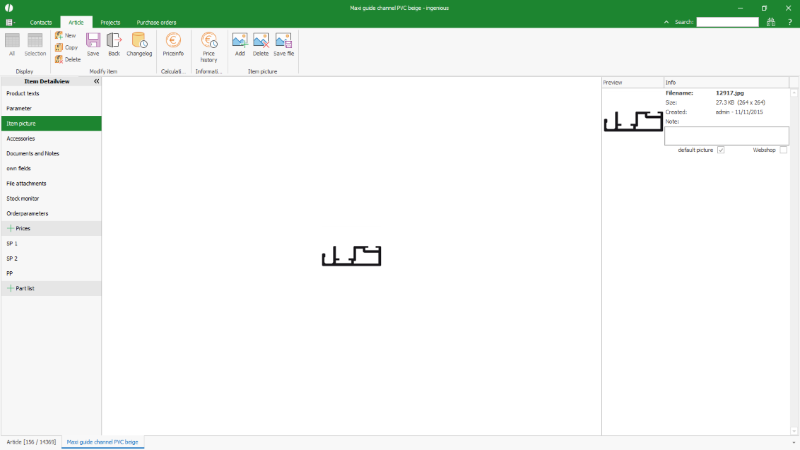
Item picture |
On the right side of the data area an overview of each stored picture of the article is shown with thumbnail and file info.
In project documents and list views the standard picture is used.
The picture preview in the centre shows the standard picture or that one that is selected on the right.
The administration of the pictures is done with the additional icons in the ribbon bar:
| Add a new picture. The Windows standard dialogue for opening a file appears. | |
| Deletes the selected picture | |
| Stores the selected picture from database link to an external directory (with standard Windows dialogue for saving a file) |